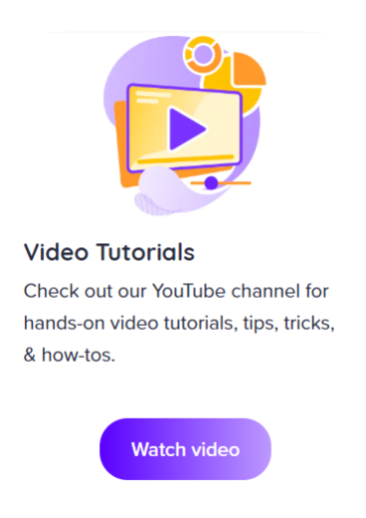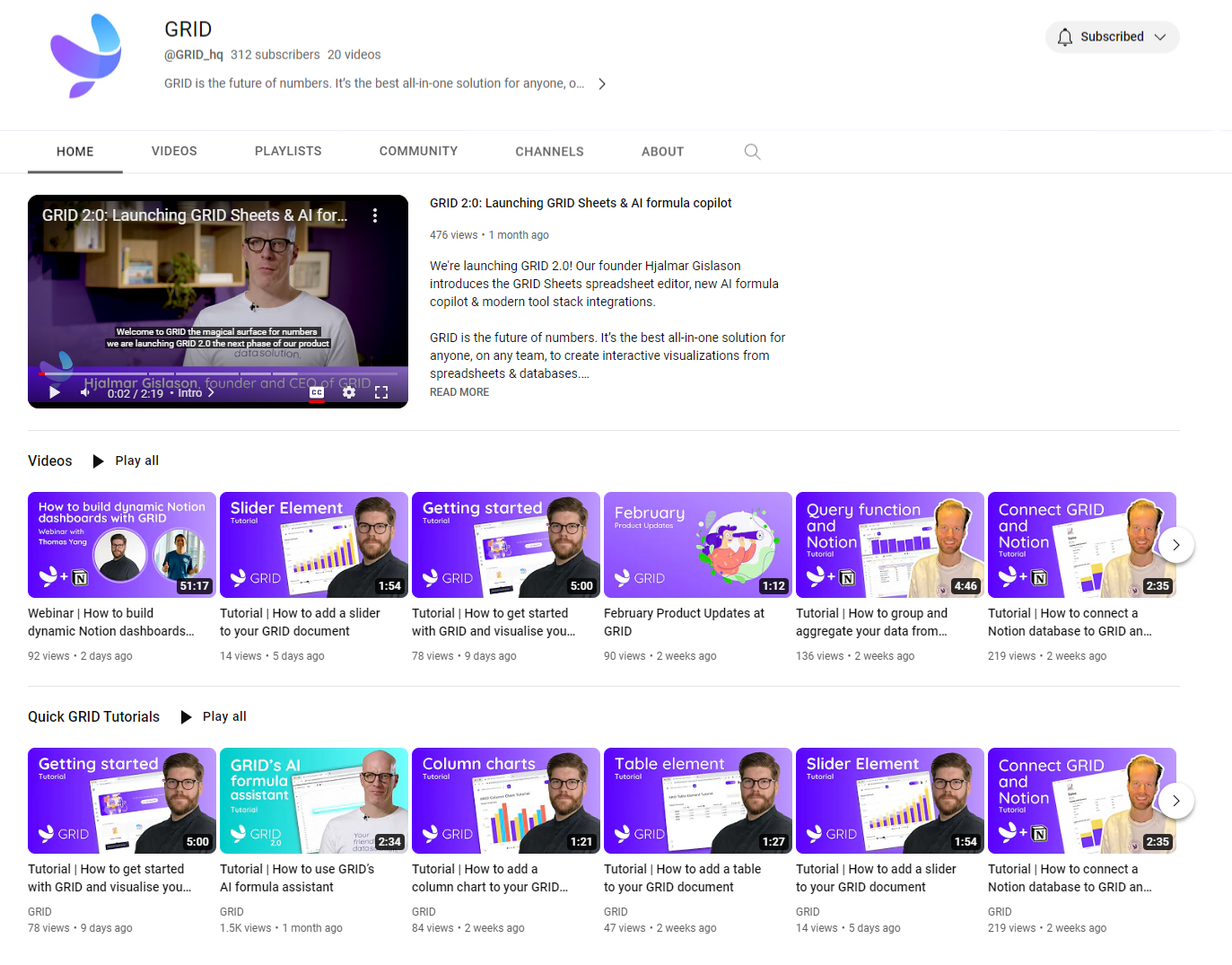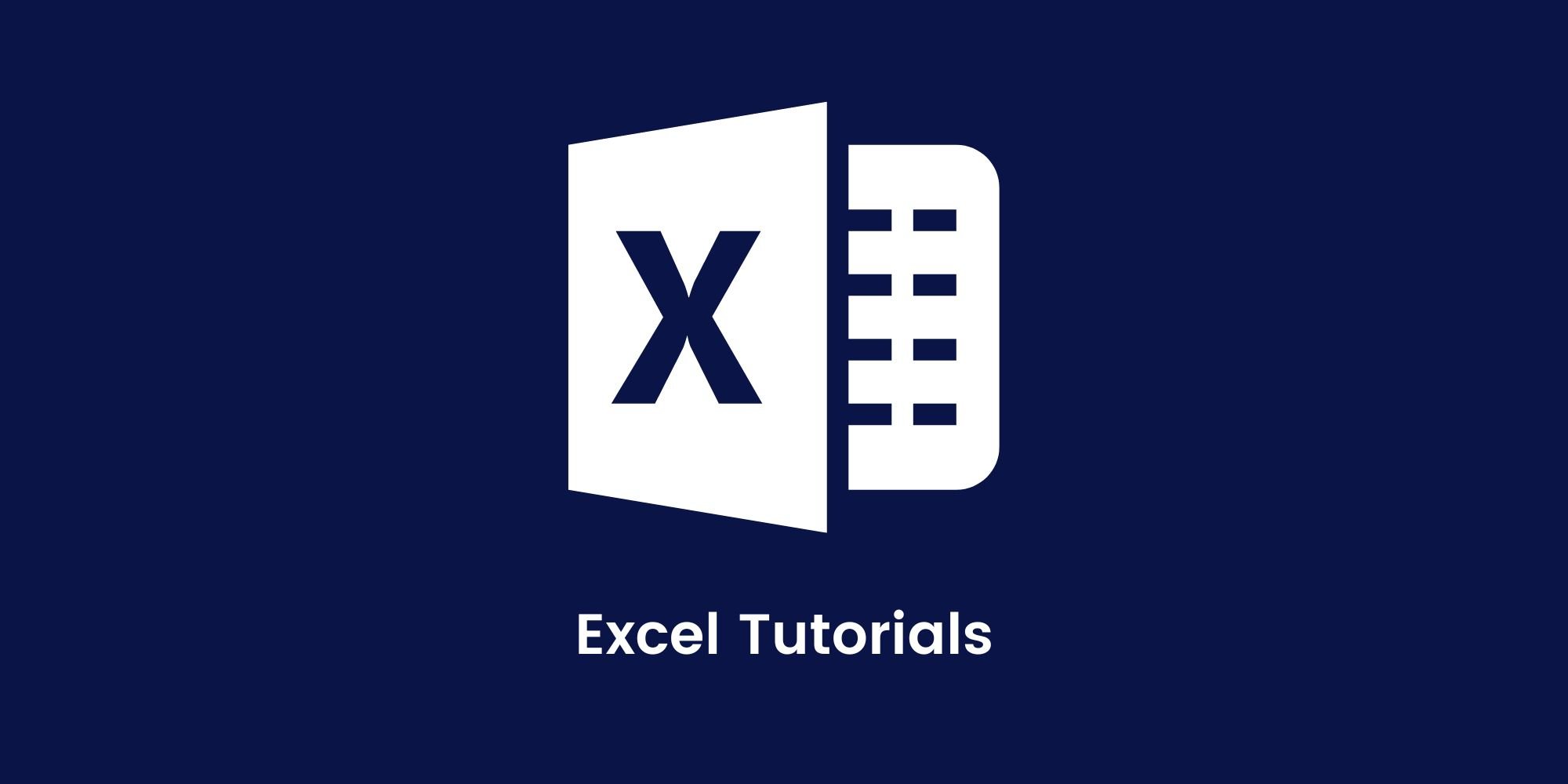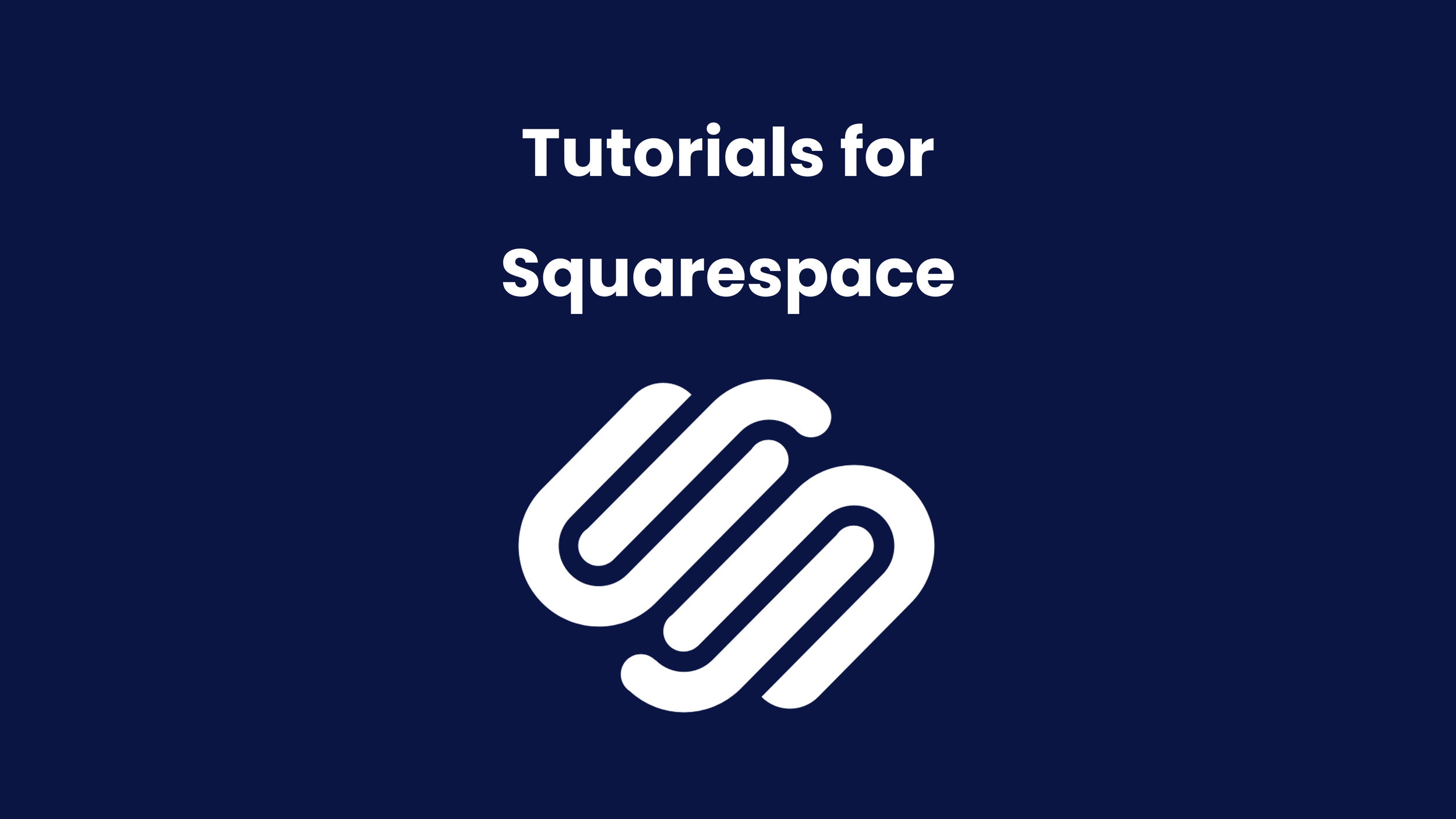Grid.is Tutorials
This tutorial is intended to make you a master in Grid. It is a summary of the help that is available on Grid already, and showcases the most important functions we use at Sustainable Ships. The premium version is also accompanied with dedicated support for your project. If you are new with Grid, this tutorial might save you a great deal of time. Click here for a beginner’s tutorial on Grid by Grid themselves. Click here for an expert guide on the Grid spreadsheet engine by Grid.
Key takeaways
-
Click here for an article by Grid itself.
Sometimes your Excel sheet still operates quickly, while your Grid sheet is responding very slowly. Why is that?
What we have seen in practice, is that Grid sheets tend to become slow when over 2000 calculations are done in the sheet (usually in order to determine power profiles). In technical terms, it is due to cascading operations in Excel cells, where a single input value (installed power) will result in thousands of Excel sheets recalculating. The following is stated by Grid engineers on the matter:
“The only really general answer I can offer is that operations over large ranges (you know, XLOOKUP(C1, A1:A10000, B1:B10000), that kind of thing) typically take the longest. So you may find the biggest speedups in focusing on those. That may take different forms, maybe extracting repeated operations over them, maybe filtering or aggregating a large range yielding a smaller one and running most of your operations over that smaller one.”
It has to do with how spreadsheet engines are built and what their main property is, i.e. determining and calculating dependent cells. Read more about the Grid engine by clicking here.
A simple way to prevent this, is to reduce the amount of calculations, reduce the amount of cascading calculations, or to combine calculations of several cells into a single cell.
With regards to loading times of a Grid sheet, this is mostly impacted by the amount of named ranges, and size of named ranges. Particularly long loading times occur when you have named ranges with formulas in them. To prevent long loading times, reduce or simplify the named ranges.
-
Work in progress
-
Work in progress
-
Could be of great value in the future:
https://grid.is/@grid/how-to-work-with-url-parameters-in-grid-nW3UHqJkQZWz_w01JSVRlw
-
https://grid.is/blog/launching-grid-smart-charts-for-notion-and-airtable
-
https://grid.is/blog/6-great-ways-ai-can-improve-your-data-work
(1) Getting started with the basics - EEDI Tool example
Key Takeaways
You always start with a working excel sheet. It does not have to be fancy. It only needs to work.
First think about how your tool will look like. Make a drawing on paper if necessary. Only then start building it.
Copy a previous tool to save yourself time and to make it ‘taste’ like Sustainable Ships.
#0A1543 = Blue
#FFFFFF = White
Font = Poppins
(2) Send an email to customer via Zapier integration - EXPERT
(3) How to Dropdown - MEDIUM
Key takeaways
In order to make dependable dropdowns, you need to use IF or IFS statements for the dropdown options.
The example uses the following statement in the dropdown options list in grid - IFS(SHIP_TYPE="TANKER", SHIP_SUBTYPE_TANKER_OPTIONS, SHIP_TYPE="BULK CARRIER",SHIP_SUBTYPE_BULK_CARRIER_OPTIONS).